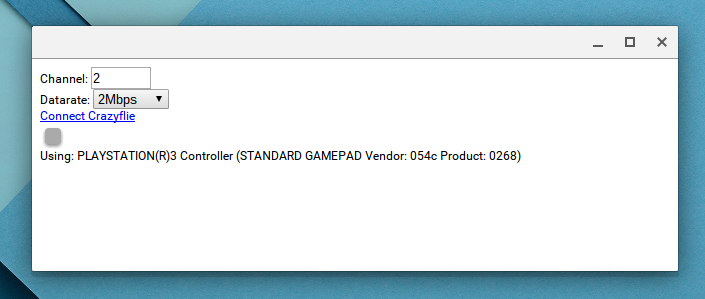Recently I got a Chromebook, mostly out of curiosity for this odd “computer that runs only a web browser”. While playing with Google dev tools I quickly saw a possibility to make a Crazyflie client as a Chrome app: the Chrome API provides USB connectivity,and HTML5 has a javascript gamepad API. A chrome app is designed to look and feel like a native application: the app does not require internet connection and is launched in its own window.
This week-end I finally got around to test it, it’s not pretty but it works ![]()
The current functionality is:
- Channel and datarate can be changed
- Read input from a gamepad, the mapping is fixed to mode 3 and the sensitivity is fixed
- Sends set-points to Crazyflie 33 times per seconds.
I haven’t had time to do any layout work on it (that is pretty obvious in the screenshoot ![]() ), but the plan is to use Angular Material to handle the GUI.
), but the plan is to use Angular Material to handle the GUI.
This is only a proof of concept but we are seeing a lot of potential: the Chrome app runs on Linux, Mac, Windows and Chromebook, is easy to install and is written in HTML/CSS/Javascript which seems to be a very popular platform nowadays.
I have pushed the code on Github so if anyone is interested in helping to shape up the app head to the forum to read the discussion about it.